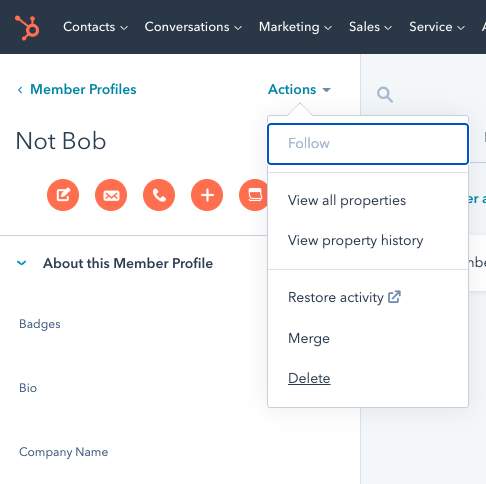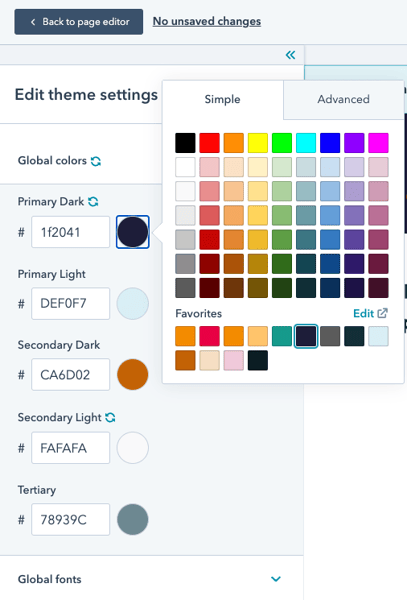Cohortium is installed into a users portal and will require minimal settings to be enabled in order for the app to function within your portal. For that reason we have a complimentary 30 minute setup call to take you through and confirm installation.
During the purchase process, you will expect the following
- Pay for cohortium (confirm that you have the enterprise hubs required) - CMS Enterprise and Marketing Pro, Transactional Email is recommended
- Book your time with a product specialist for the guided customizations
- Watch the introduction video
- Connect the Cohortium installer to your HubSpot Portal. (click the link provided in the email) -- Don't worry, we can do this live on our call too.
- Click The Install Link
- Login and choose your HubSpot Portal
- Click "Install Now"
- You will be redirected to a page while the installer is working in the background - This process takes several minutes, Don't worry, you can leave this page.
- In the background we're installing:
- Topics, Replies, Member Profile Objects
- Building out the Associations between the objects
- Demo Topics & Replies (coming soon)
- Installing the necessary Theme files for Cohortium in your HubSpot Portal
- In the background we're installing:
- You will need a meeting where we will help you set up your Private App within HubSpot and configure your HubSpot portal (or do it for you on the call)
- From there, you can Import your contacts for your community and invite them to the system.
![Cohortium-Logo+tagline [for-dark-bg]](https://cohortium.io/hubfs/cohortium/Cohortium2%20(2025)/Logos/Cohortium-Logo+tagline%20%5Bfor-dark-bg%5D.png)